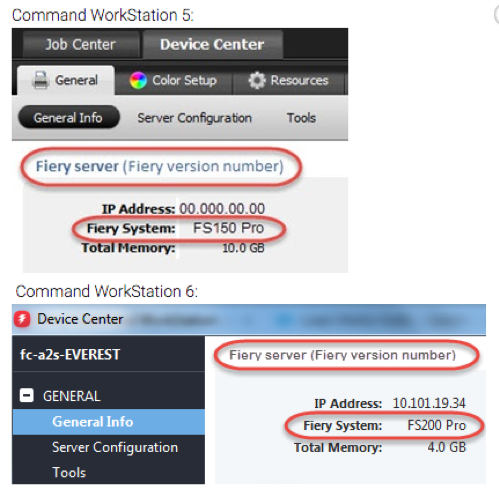Work seamlessly with designers
- Export/import spot color libraries in Adobe® Swatch Exchange (.ase) or Color Exchange Format (.cxf), allowing print service providers and designers to work from the same named color set
- Simplify spot color management in a production workflow by using a spot color alias*
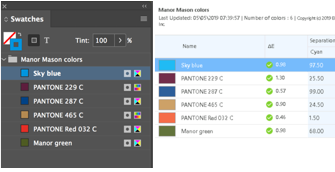
Simplified spot color management
- Get a spot color checkup that shows how well the Fiery server is reproducing a set of spot colors at any given time. When used regularly over time, operators gain confidence that important spot colors will consistently print to the best of the press’ ability 3
- Quickly and easily create new spot colors and custom spot color groups
- Apply spot color edits to multiple media profiles simultaneously
- Create custom swatch books to fit your desired page size
- Search for spot colors across all available libraries
- Improve search efficiency by choosing to enable specific spot color groups 2
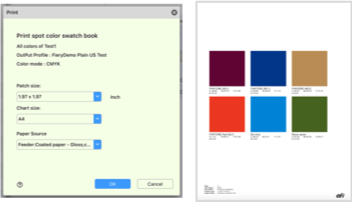
Powerful tools to customize spot colors
- Edit spot colors in device CMYK, CMYK+ (extended gamut), or device independent color spaces (L*a*b or L*c*h)
- Optimize spot colors using a spectrophotometer (no Fiery Color Profiler Suite license required), either selected colors or all spot colors at once
- View an optimization report that shows average and maximum Delta E
- Edit spot color tints 1
- Edit spot colors in a specific job 1
- Achieve a cleaner color appearance
- Deliver potential cost savings by reducing the amount of ink/toner used in spot color recipes
- Use the visual Spot Pro variations workflow to fine-tune a spot color’s hue and brightness/darkness. Print variations pages that, after optimization, can show Delta E values for each variations patch 3
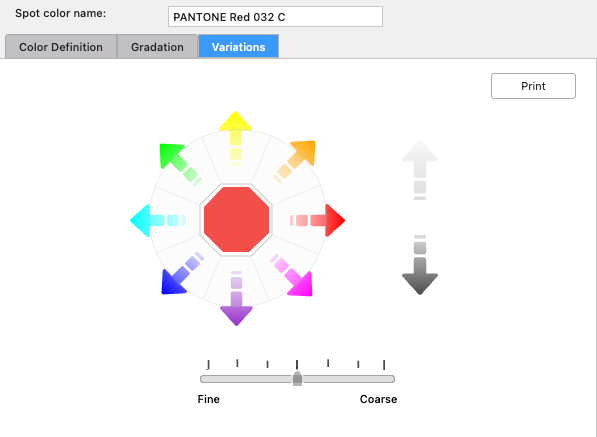
Easily conform to color standards
- See at-a-glance gamut warnings across an entire spot color library or at the individual spot color level
- Customize Delta E tolerance and standard to meet your production needs
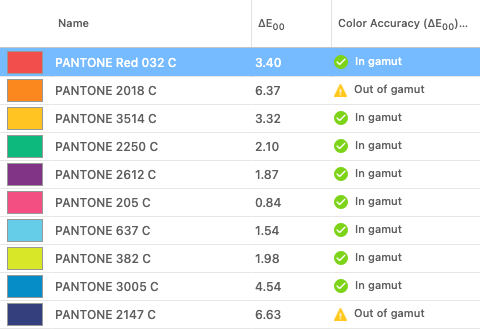
1 Requires Fiery FS400/FS400 Pro or newer software
2 Requires Fiery FS600/FS600 Pro or newer software
3 Requires Fiery Command WorkStation 7.0 or newer
Spot Pro vs. Spot-On
View this comparison to understand the differences between Spot Pro and Fiery Spot-On.
Learn more
Spot Pro is part of the following software packages. To learn more, visit the appropriate page for your Fiery server below.- Fiery Graphic Arts Package, Premium Edition for external Fiery servers running FS200 Pro, FS300 Pro, or FS350 Pro software
- Fiery Graphic Arts Pro Package for external Fiery servers running FS400 Pro or newer software
- Fiery ColorRight Package for embedded Fiery servers running FS400 or newer software
How do I find my Fiery system software version?
In Fiery Command WorkStation Device Center, locate “Fiery system”, as shown in the examples below.